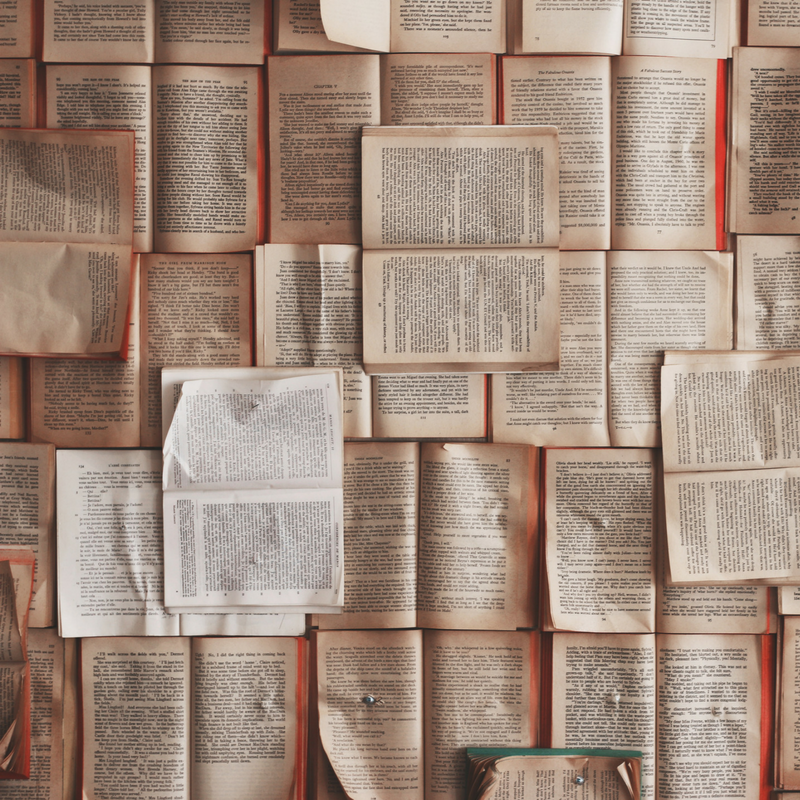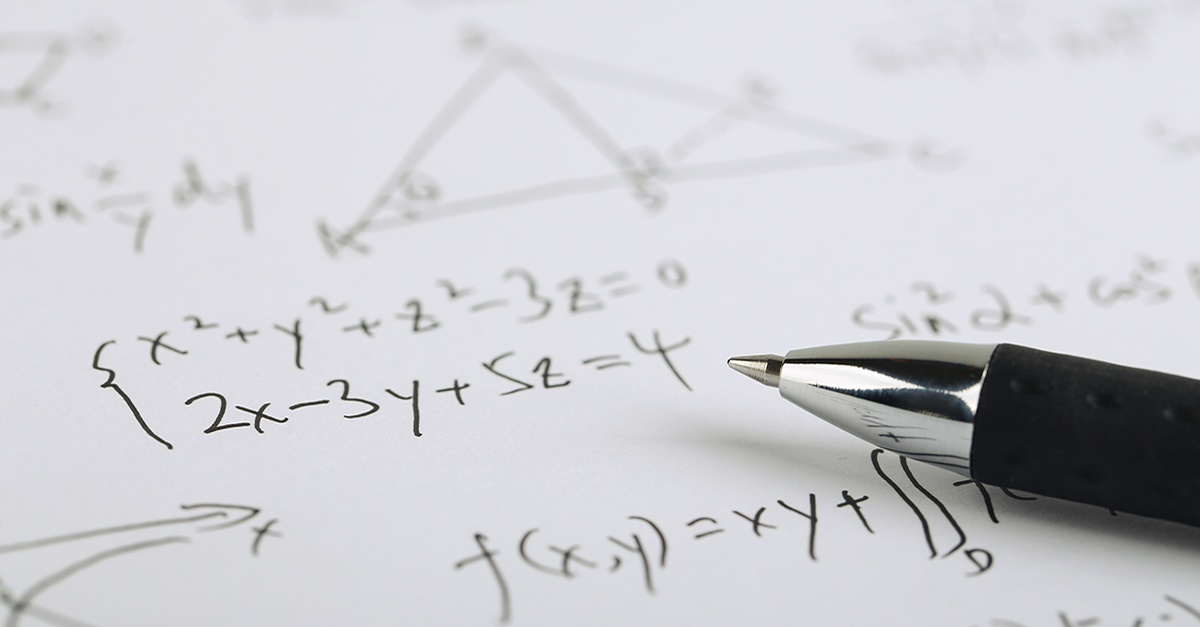The Evolving Role of TAs in College Classrooms
A teaching assistant (TA) is an individual who assists a teacher with instructional responsibilities, and as many of you know, TAs are a big part of the college classroom. The duties of a TA can include research-based projects, but many spend the majority of their time on lab work and grading.
These educational helpers are hired to assist with various instructor functions as a means to supplement graduate expenses. However, since most TAs are heavily involved with their own graduate studies, their availability is often limited to a few hours each week.
The popularity of electronic homework in recent years has changed the role of TAs in college classrooms, giving them much more responsibility to work directly with students rather than using all of their weekly hours putting red ink onto papers.
Dr. Stephen Remillard is an associate professor of physics and the department chair at Hope College. He describes the evolution of the role of teaching assistants for their physics faculty, "Rather than using some or all of five hours per week to grade, they use all of their time to interact with students now.” The TAs at Hope College already had limited participation in learning sessions, but now they are leading the majority of the student study groups in the department. Dr. Remillard continued:
Students sign up for a TA-led study group with 10 to 15 other students. The group meets once per week to work through exercises intended to address common sticking points associated with that week's topic. Because there is no professor present, the TA learns how to lead groups of people through [various] learning exercises.
Many universities, like UNC Charlotte, provide valuable resources for their TAs as they learn how to teach and lead. UNC Charlotte’s “A Brief Survival Guide for New Graduate Teaching Assistants” is a great guide for their TAs with specific resources and planning materials ranging from planning what you’re going to teach to dealing with problem students.
Drexel University’s “The Effective Teaching Assistant” is also a valuable resource. It provides a full guide to preparing lectures and recommendations on being effective in the new position.
As Drexel points out to its TAs:
Teaching assistants are expected to maintain the same standards of professional ethics as any member of the Drexel University faculty. Always come to class on time and prepared to teach. You may have expected your duties to consist simply of research and grading, but find yourself with sole responsibility for one or more classes.
TAs are certainly more than just homework and lab graders now. Many will be able to include significant teaching responsibilities on their curriculum vitae, which can be an important deciding factor for future job applications.