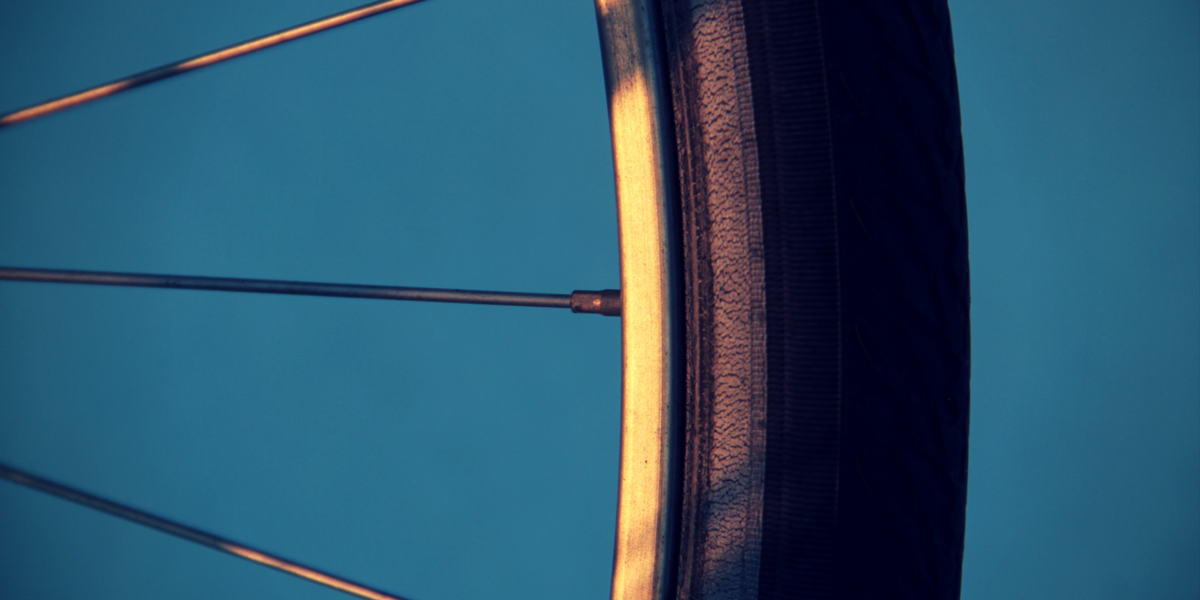Interested in Flipped Classrooms? Start Small.

This blog post is not meant to equip you with the complete knowledge to get started down the path to the flipped classroom—although we do plan on writing a “Getting started with the Flipped Classroom” primer in the near future, which will introduce an entire series on best practices for the flipped classroom. We simply want to state a case for experimenting with a few aspects of this new method and why recording one or two lectures to video is an effective way to try it.
So what are the Pros and Cons?
Cons
- Without feeling the need to present a detailed and exhaustive list here, let’s just say that it certainly is a lot of work. Making any change to a class can require a lot of time and effort, and recording, editing, storing, and posting videos will take time.
- Some instructors’ teaching styles are not conducive to a flipped classroom. If you are a fantastic lecturer and feel that your students connect with you well in person, flipping might not be for you.
- Similarly, some students’ learning styles might not match a flipped classroom if they respond well to personal instruction.
Pros
- Flexibility. Class time becomes more flexible. If you can deliver some of the course material outside of class, you free up more time in class for anything that would help your students learn better. For example, if lectures were watched by students before class, you could spend more class time on problem-solving. (See an example of an Expert TA instructor experiencing this with her blended classroom.)
- In a live lecture, students cannot pause, rewind, or re-watch material. With a video, each student can watch the material at his or her own pace.
- The possibility of perfection. When you video a lecture, you have the opportunity to make it as perfect as you can, much more so than in a live lecture setting.
- Less future work. Rather than preparing for a perfect lecture every day, every semester, you can make a good video once, reducing your future workload.
- Better communication. In a lecture setting, many students are intimidated and don’t always ask their questions for fear of looking like they’re the only one who doesn’t understand. If you get the right communication lines established (forums, email, etc.), you can actually see increased questions and communication from your students.
Although making videos can be time-consuming up front, it’s probably easier than most professors realize. And, like most things, it’s something you get better at with practice. We plan to post a basic guide to recording video lectures in the near future, which will be complete with reviews of specific software that you could use, best tips on recording, and how to post them.
For now, consider the convenience factor associated with having a few lecture recordings. If you need to travel, you no longer have to cancel class. Students can view the lecture and then either do work outside of class or participate in group work sessions facilitated by a TA.
In many ways, having lecture recordings affords a lot more flexibility for instructors. Our suggestion? Try easing into the model with one or two recordings. You might find yourself on a path that you really like.
Receive new blog posts in your inbox along with news from Expert TA by signing up for our newsletter.
Formed from the belief that a homework system should help instructors teach and students learn, Expert TA harnesses the power of technology to encourage practice during homework, while also giving meaningful feedback to both instructors and students. The Expert TA blog was created to serve as a hub of information to help educators track and discuss trends in education, software and student performance.